Three new things have happened in the last couple of weeks that make life just a little bit easier for those of us that love and use social media.
Flickr to Twitter
Twitterberry doesn’t work for photos on my Blackberry, because it takes too long to upload the photos, which are too big (I could change my camera settings to a lower DPI, but I don’t want to), so what I do is upload the photo to Flickr, then copy the address, then paste it into Twitter. A long and circuitous route to get a photo on Twitter “instantly”.
Now, Flickr has integrated the ability to Twitter directly from Flickr. You upload your photos to Flickr, then click on the photo you want to Tweet. Click on the “blog this” button, and, after the first time where you have to authorize it and set it up, it will post your photos directly to Twitter. I even have my own email address, now, where, if I take a photo on my mobile phone, I can email it directly to Flickr. A handy little app for those that like to use Flickr.
Read about it on Mashable.
Vanity URLs for Fan Pages on Facebook:
A few weeks back, Facebook allowed us to create vanity URLs for our personal profiles (ie: www.facebook.com/rebeccacoleman instead of the gobbledy-gook 400-character one before). Now, you can also create vanity URLs for your fan pages.
For me, this is just one more reason why I am now encouraging folks to create fan pages for thier business, instead of a group. You need to have more than 25 fans to get your shortened URL, however, so get cracking! To get your vanity URL for your personal profile or your fan page, go to: http://www.facebook.com/username/
UPDATE: JULY 8
Facebook just added another reason to like Fan pages. You can now create a widget for your website or blog that promotes your Facebook Fan page. All you do is click on the “Add Fan box to your site” link in the menu directly beneath your icon/avatar on your Facebook fan page, and it will take you through the steps to create a widget for your page.
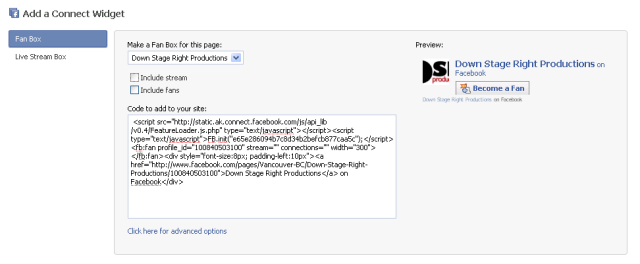
Have a great week! Hope these tips make your ability to use social media to promote your business just a wee bit easier!
this is sooo helpful… and it makes life easier. Thanks for this info 😉
@thedavidbeach