We’re starting to wind down our series on SEO for Bloggers. Hopefully you’ve seen an improvement on your search engine optimization since we started 10 weeks ago.
Today, we’re going to look at how to use social media to increase your SEO.

1. Social Networks are indexed by Google.
Facebook pages, tweets, even your LinkedIn profile are all open to Google. If you’re using these networks on a regular basis, there’s always the chance that you’ll show up in a google search.
When I google my name, here are the results:
1. my website
2. my twitter (I tweet, on average, around 20 times a day)
3. the website of another author named Rebecca Coleman
4. A blog post I put on Google+
5, 6 & 7. LinkedIn profiles for “Rebecca Coleman” (some of which are me)
8. my Art of the Biz FB page
9. my personal FB page (it’s open for subscriptions)
10. Another Rebecca Coleman
So, let’s break that down. Out of the top 10 google searches for my name, I own a minimum of 6 of them. Out of those, 4 are social media properties. You see how it contributes to your SEO?
2. Social Networking links count as LinkBacks
A couple of posts ago, we talked about the importance of Link Juice to Google, and how websites that have a lot of links back to them rank higher than sites that don’t. Social media–ie Tweets, FB posts, etc.. count, in many cases as links back.
Add to that the fact that promoting your blog through social media will naturally lead people back to you. And the more people that visit your site, the more popular Google will think you are, and the higher your site will be indexed.
When other people share your content, that’s even better. So make sure you make it easy for people to follow you on your social sites, and to share your content.
3. Don’t Underestimate G+ and Google Authorship
I’ve often questioned the efficacy of Google+. Why am I on it? Is it of any use whatsoever?? The truth is, I can’t leave G+, because it does affect my SEO positively. Posts I publish to G+ often come up early in search results.
Here’s an example. I published a blog post yesterday on my cooking blog. This morning, I did a keyword search for “blackberry brownies.” My blog post itself didn’t come up, but the G+ post I made yesterday did, in slot #2.
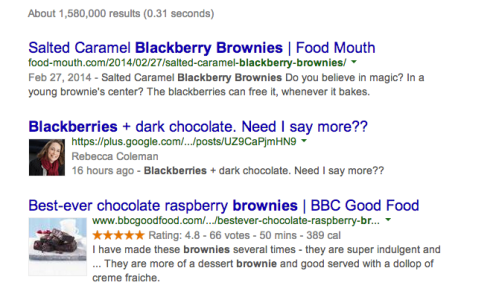
The most important thing to remember here is to make sure you claim your Google Authorship. And then every time you publish a blog post, be sure to share it to your G+ account.
Conclusion
Social sharing is only going to help your SEO. Every time I publish a blog post, that post is shared on:
- FB Business Page and/or Personal Page (FB is still my #1 source of traffic after Organic Search)
- Twitter (at least 3-4 times. Once when I first publish, then again later that day or the next day, and then later in the week, and maybe the next week as well, if it’s Evergreen content)
- Google+ Page or personal account
- LinkedIn (if appropriate–I share my blog posts from this blog there)
- Pinterest (if there is a pinnable element in the post)
Further Reading:
8 Ways Social Media Affects Your SEO
18 Social Media SEO Resources to Improve Your Search Ranking