I live in a constant state of wanderlust. I always have. Sometimes when I get in my car, if I’m on the highway, I just don’t want to stop driving. Going past the airport makes me want to go in and just buy a ticket to somewhere… I love to travel. I get itchy for it. I have to plan trips for myself every 6 weeks or so, or I get a bit nuts.
Of course, I bring my tech with me on these trips, as they are rich fodder for my blog and social media. I travel with my DSLR and couple of lenses, a small gorillapod and an attachment for my iPhone so I can shoot video, sometimes a selfie stick, and a remote-control for my phone.
My technology has to do multiple duties when I travel. As a blogger, I need my tech to work well and for everything to play nicely together so I can pump out videos, blog posts and Instagrams. But I also have entertainment needs–meaning I like to read books, listen to podcasts or watch shows and movies while I travel.
This means sometimes taking multiple computers with me, which, if you are flying, is kinda crazy. Last summer, I flew to Chicago to attend a conference, and took my laptop and my tablet with me, because my Macbook Pro is too big to fit comfortably at such an angle that I can watch shows. So I basically took the tablet to watch on the plane, and then didn’t use it again until I was on the plane home.
That’s kind of a waste. My technology needs to do double duty, at least.
I recently went on a weekend trip out of town, and I was eager to go traveling with the Surface Pro, to see how it performed.
Traveling with the Surface Pro 4
Compact size: it’s a bit smaller and quite a lot lighter (less than 2 lbs) than my Macbook Pro (nearly 5 lbs). That means I don’t have as heavy a bag (which is always a good thing).
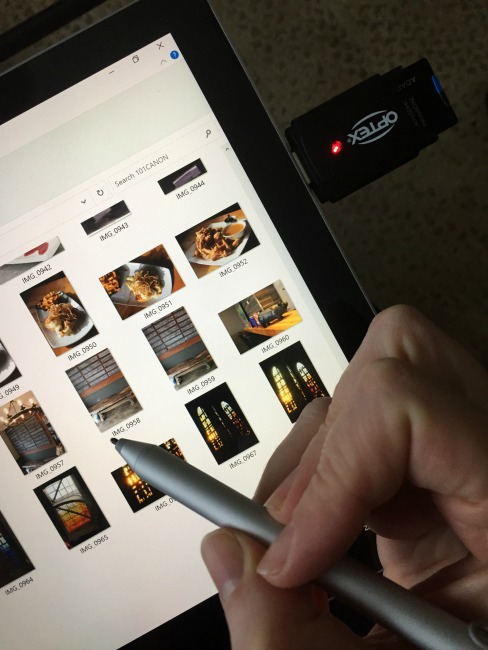
Converts to a tablet: I didn’t take a plane on this particular trip, but if I had, the convertible quality of the Surface Pro is perfect for this kind of thing. Convert it to a tablet, plug in your headphones, and you’re good to go. You just have to remember to download stuff to your hard drive before you go. Luckily, there’s lots of space there. Alternatively, you can download the airline’s app and watch their selection of movies and shows. You could even download an e-reader app and read on the Surface Pro if you wanted to leave your Kindle or your bulky paperbacks at home.
Entertainment at the hotel: you just need an adapter (which I already had) to plug into the HDMI port on your hotel’s TV, and I was streaming my own Netflix account. Of course, it’s also great for watching TV in bed.

Content generation: I already had a USB-to-SD Card adaptor, and I brought that with me. That meant I was able to shoot on my DSLR, then pull the photos off of my SD card directly onto the Surface Pro. I could easily then sign into my WordPress accounts to write blog posts, or use Windows Movie Maker to create videos (though I prefer iMovie for this–WMM isn’t as good a program IMHO) to upload to YouTube.
All in all, I was pretty impressed with the variety of tasks I was able to do with the Surface Pro 4 while I was on the road. It’s a handy device that does a lot of different things, and lighter and easier to carry than my laptop.